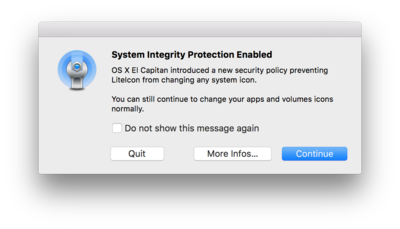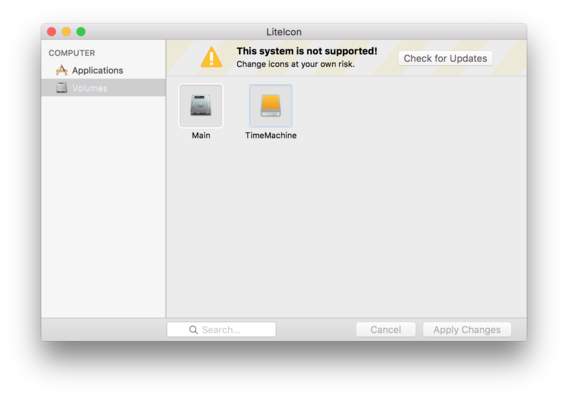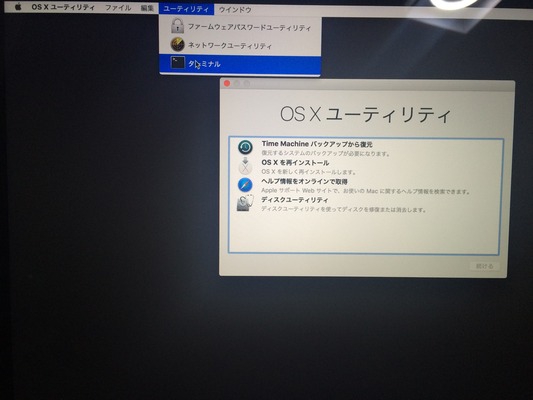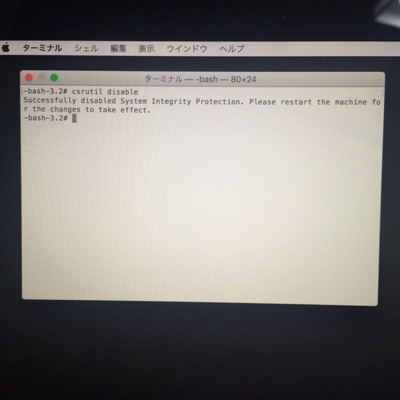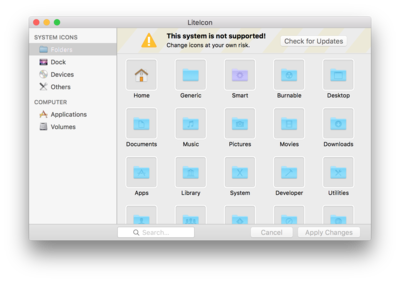—- written by saiful takeshi, tokyo, japan
You could say that artificial intelligence, robots and smart devices were all offspring of some of the wildest imaginations of visionaries. Through art, movies and literature, we have been able to conceive such ideas and work our ways up towards making them a reality. But no matter how harder we try to live our futuristic dreams right now, artificial intelligence and other allied technologies are still in their infant stages. We have achieved face recognition, speech detection and stages of autonomous cars at consumer levels and it will be years from now until we have robots serving us mac and cheese.
With that said, groundbreaking technologies and researches are being made every single day and if you are a follower of influencers and industry experts, you would see how artificial intelligence is working at grassroot levels to solve some of the simplest of concerns besides the most complicated ones. Artificial intelligence is indeed laying the foundation for what will be standards tomorrow and to get ready for the future, you need to start becoming open from today.
Why It Will Matter In the Near Future
Visionaries today are working on enriching our everyday lives. Home delivery of food, apparel, and consumer goods, cab services, entertainment options are all some of the basic conveniences we have made them necessities. But technology feels there is still human intervention involved. So, it is working on making life simpler to another level by introducing delivery drones, chatbots, advanced systems and more to further add convenience in our lives.
Gateway to the Unknown
Artificial Intelligence is all about bridging the gap between the known and the unknown. As humans, we have restrictions in terms of perceiving and understanding things with chances of human errors. But advanced machines (like quantum supercomputers) can redefine our understanding of things such as the universe, dark matters, ailments and diseases, online transactions, nature and more and help us see the truth. Supercomputers are already working on simulating blackholes and working on string theories and other unproven concepts. IBM’s Watson is detecting diseases and predicting ailments that veteran doctors could not and algorithms are showing companies why their products are not selling online. These are all just instances of things we never paid attention to before these technologies come into action.
——-saiful takeshi
tokyo, japan